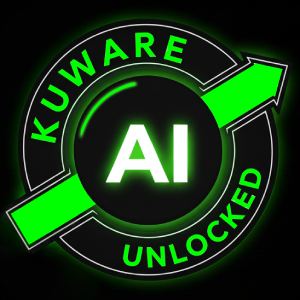Instagram launched in 2010 as a photo-sharing app designed to capture picturesque moments of our lives. Since that time, it’s evolved into an established social network, a messaging tool, and an ad platform, which exists on both mobile and desktop.
While there is a desktop version, it has many limitations. Mobile provides the full feature set and typically a better experience for the majority of users.
The table below is a list of the key feature differences between the two of them.
Instagram Mobile vs. Desktop Feature Set
| Activity | Mobile | Desktop | Remarks |
|---|---|---|---|
User Level |
|||
| Post an Update or Story | Yes | No | |
| Share and update or story to Facebook | Yes | No | |
| Send Message directly to connections | Yes | Yes | New Feature for Desktop roll-out in April 2020 |
| IGTV – Upload Video (1 min to 60 min) | Yes | Yes | |
| Create Story Highlights | Yes | No | |
| Edit Profile | Yes | Yes | |
| Archive Messages | Yes | No | |
| Share Stories & Messages with Friends | Yes | Yes | |
| Search and Discover for New People | Yes | Yes | |
| Manage New Followers | Yes | Yes | |
| Manage Multiple Profiles / Accounts | Yes | No | A single user can manage up to 5 instagram accounts directly from within the mobile app. |
| Download your Data | Yes | No | New Feature for Desktop roll-out in April 2020 |
Business Account Advantages |
|||
| Contact Button | Yes | Yes | |
| Address & Location | Yes | Yes | |
| Report & Analytics | Yes | No | |
| Ads | Yes | No | |
| Shoppable Posts | Yes | No | |