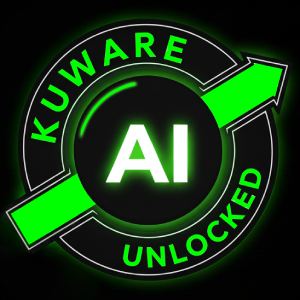Imagine waking up one morning to find that a huge chunk of your website traffic is coming from AI search engines like Perplexity, ChatGPT Search, and Google Gemini.
Sounds like exciting, right? But here’s the catch—if you’re not tracking this traffic, you have no idea what’s working, what’s not, or how to capitalize on it.
AI-driven search engines like Perplexity, ChatGPT Search, and Google Gemini are changing how people discover information online. Businesses that want to stay ahead must track how much traffic these AI search tools send to their websites.
Businesses that don’t adapt risk being left behind!
The good news? Tracking AI-driven visitors is easier than you think. With a few simple steps, you can do this using Google Analytics 4 (GA4).
In this blog, we will show you exactly how to set up AI search tracking, ensuring that you can monitor and optimize AI-generated traffic for better performance and make data-backed decisions.
Why Tracking AI Search Traffic Matters
AI search engines are gaining traction and becoming powerful website traffic sources. Understanding how users arrive at your site via AI search helps businesses:
- Identify which AI search tools are driving visitors.
- Optimize content to rank better in AI-driven search results.
- Measure the effectiveness of AI search as a traffic source.
Now that you know the importance of AI search traffic, let’s set up tracking in GA4.
Step 1: Open Google Analytics 4 (GA4) and Start a New Exploration
GA4’s Explore feature allows you to analyze data with custom reports. Here’s how to begin:
- Log into Google Analytics 4.
- Click on Explore in the left-hand menu.
- Select Blank Exploration to create a new custom report.
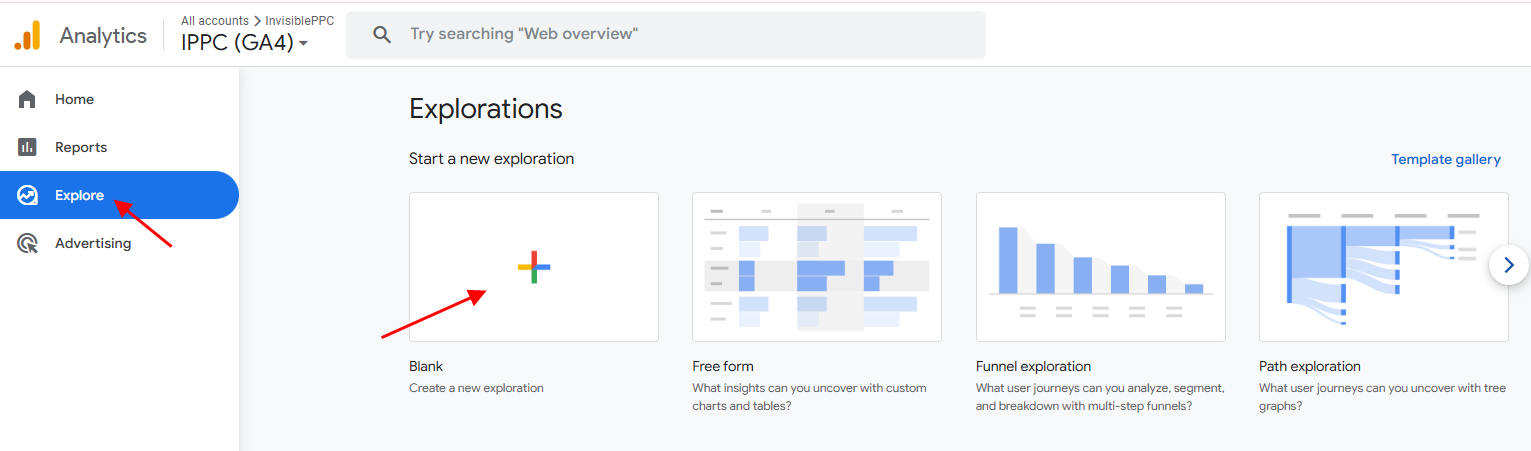
This will be your workspace for tracking AI search traffic.
Step 2: Create AI Search Traffic Segments
To filter traffic from AI search engines, you must create dedicated segments for Perplexity, ChatGPT, and Google Gemini (or any other AI search tool sending visitors).
1. Click the + next to Segments and select Create New Segment.
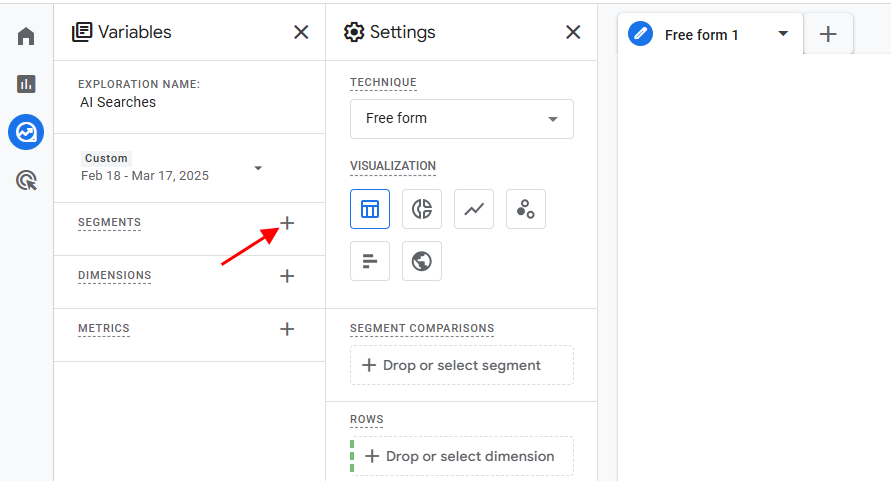
2. Choose Session Scoped (this ensures the data reflects all sessions from AI search visitors).
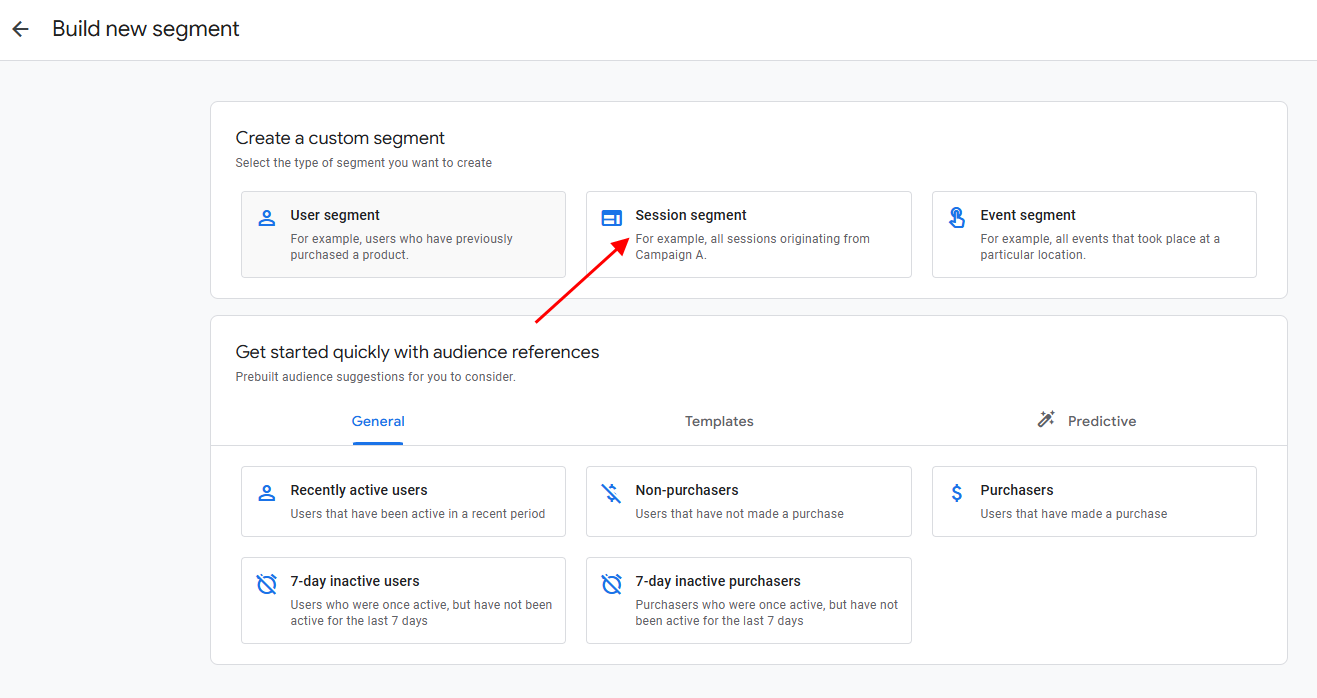
3. Name each segment accordingly:
- Perplexity AI Traffic
- ChatGPT AI Traffic
- Google Gemini AI Traffic
Perplexity:
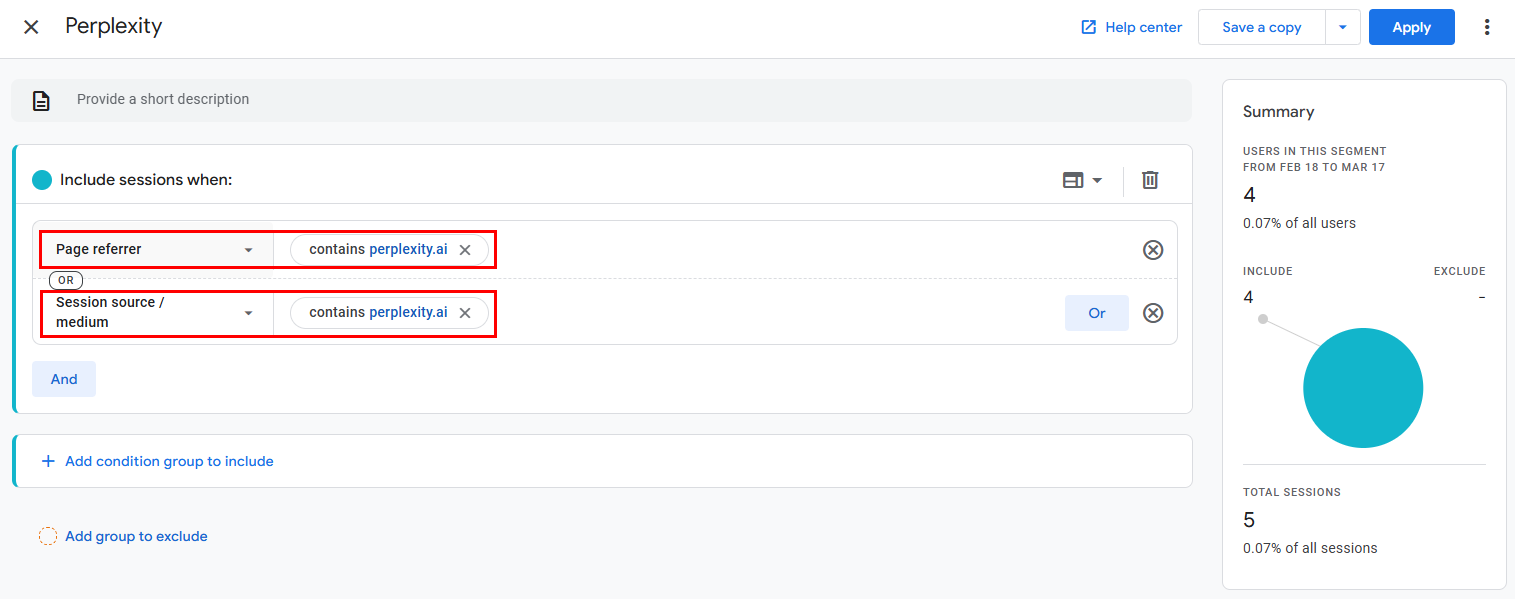
ChatGPT:
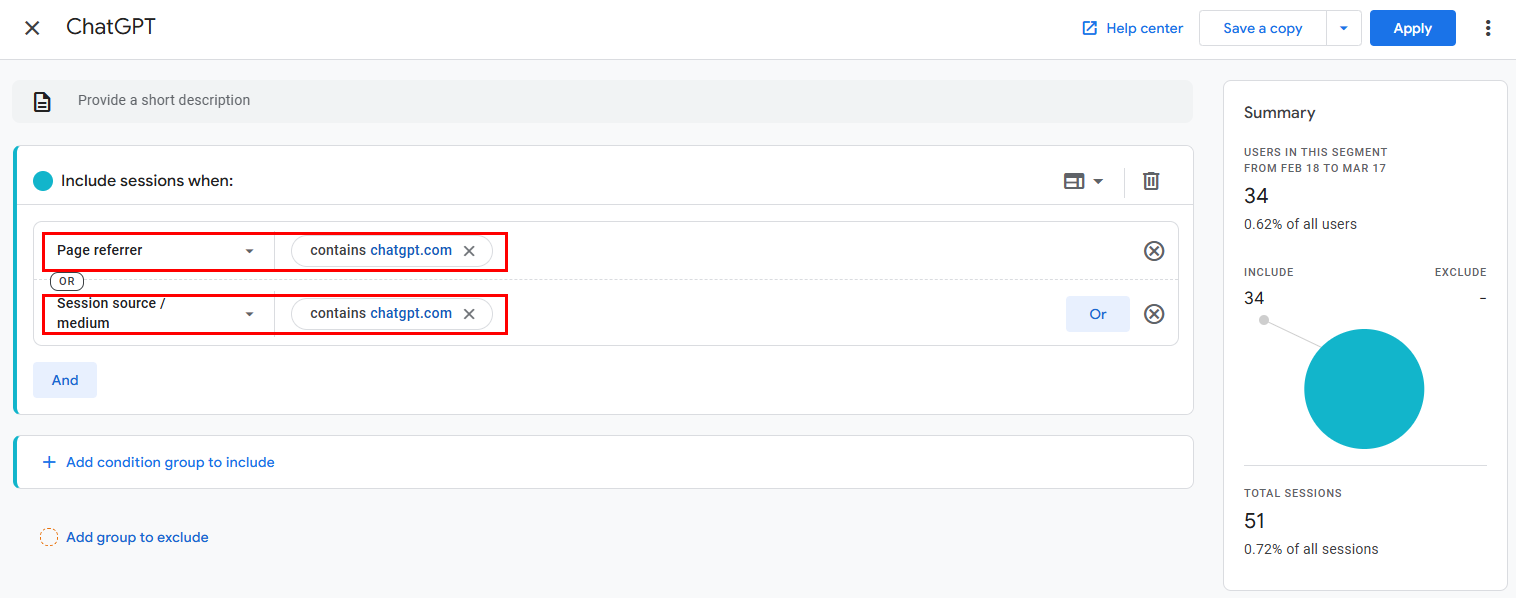
Google Gemini:
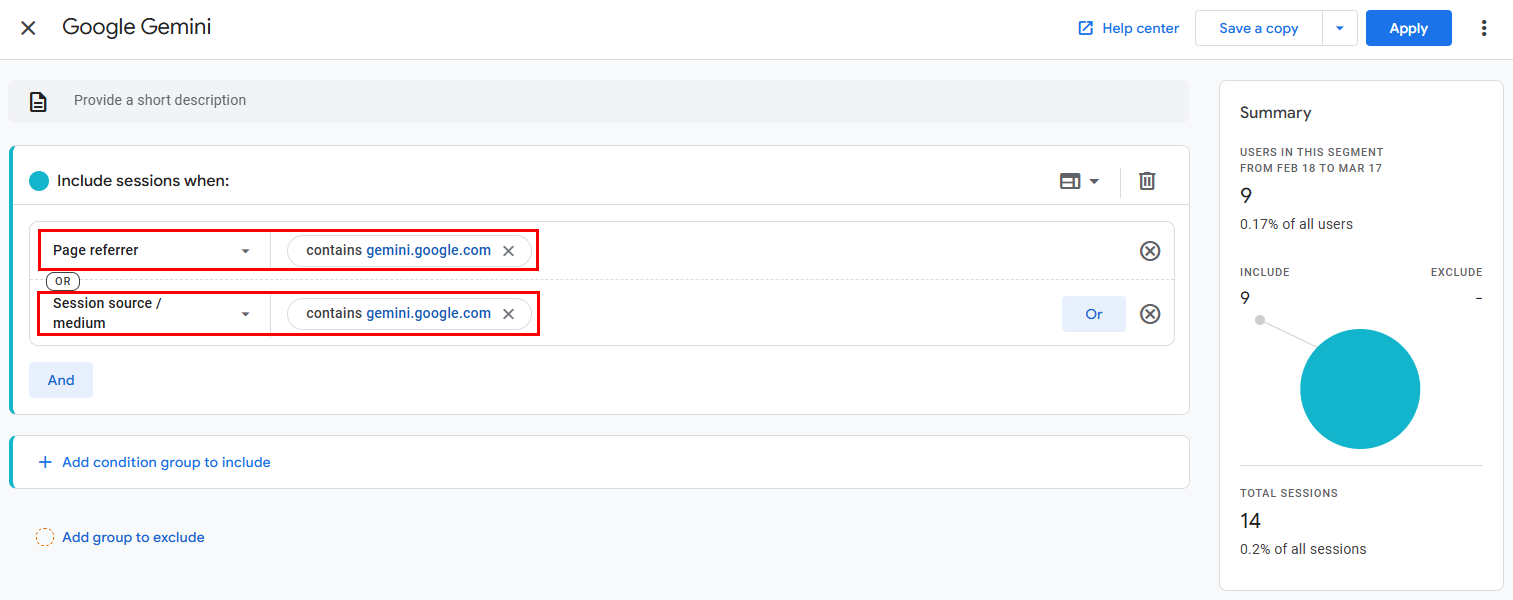
4. Define the traffic source by using Referrer or Session Source conditions.
Pro Tip: You can keep updating these segments as new AI search tools like Claud emerge.
Step 3: Add Segments to the Comparison Table
Now that your segments are ready, let’s add them to the table for analysis.
- Drag and drop your newly created segments into the Segment Comparisons area.
- This will allow you to compare AI search traffic alongside other traffic sources.
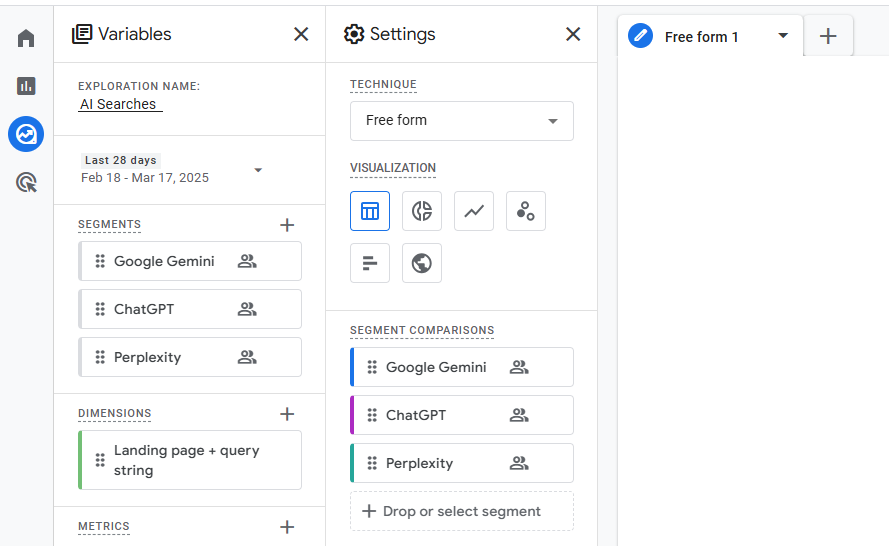
Step 4: Add Key Dimensions and Metrics
To make sense of the data, you need the right dimensions and metrics.
1. Click + Add Dimension and select Landing Page + Query String.
- This shows which pages AI search users land on.
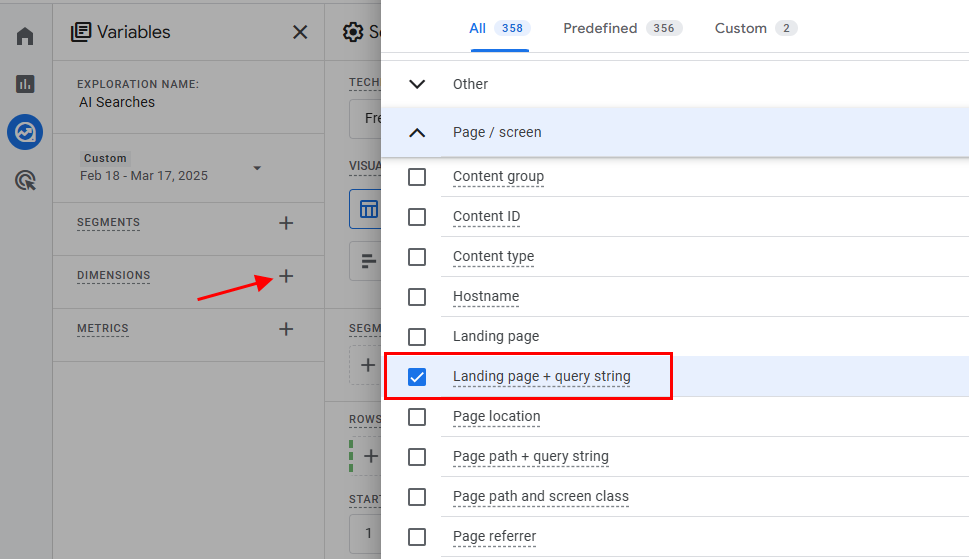
2. Click + Add Metric and select Sessions.
- This gives a count of how many AI-driven visits you’ve received.
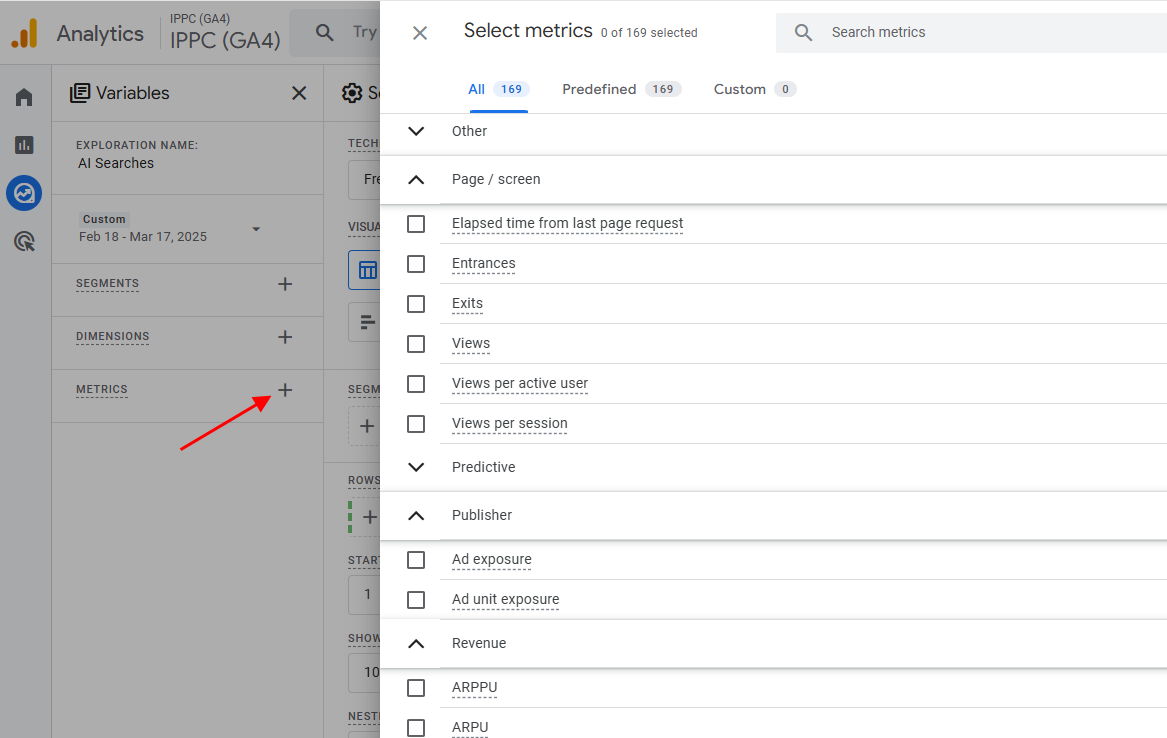
Unfortunately, GA4 doesn’t provide search query data from AI tools, but tracking landing pages helps understand which content is attracting AI-driven traffic.
Step 5: Analyze Your AI Search Traffic Report
Your final report should now display the following metrics:
- AI search segments (Perplexity, ChatGPT, Gemini, etc.).
- The landing pages AI search users visited.
- The total number of sessions from each AI search tool.
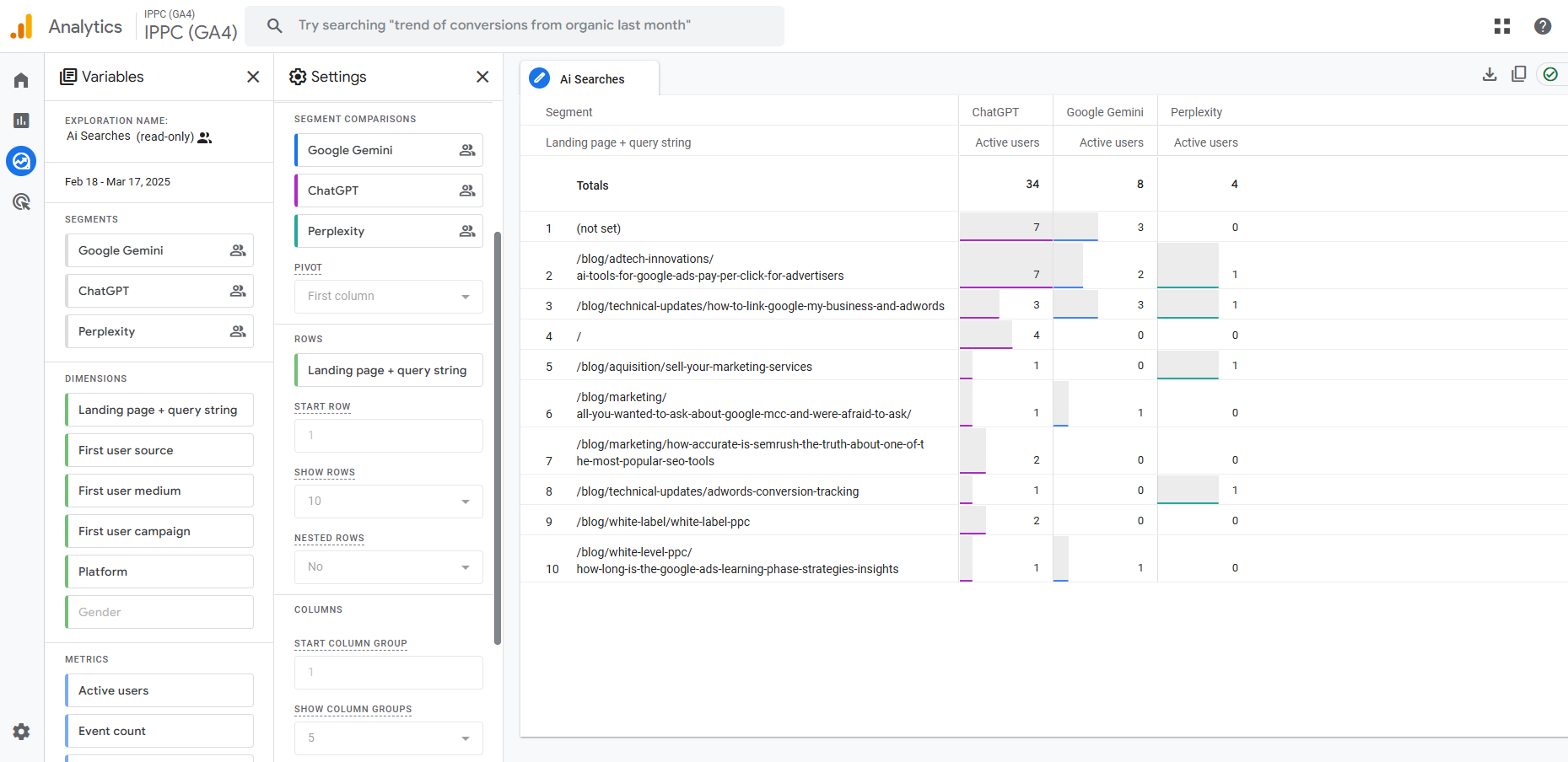
Now, you can refine your AI search strategy based on real data.
What to Do with the AI Search Traffic Data?
Now that you are tracking AI search traffic, it’s time to turn those insights into actionable growth strategies.
Here’s how to make the most of this data and dominate the AI-driven search terrain:
- Supercharge High-Traffic Pages: AI-driven visitors are landing on your site—now what? Optimize these pages with stronger CTAs, richer content, and strategic internal links to keep users engaged and drive conversions.
- Spot AI Search Trends Before Your Competitors Do: Monitor how AI-driven traffic is evolving. Is it increasing? Which pages are gaining traction? Adjust your SEO strategy in real time to ride the wave of AI search growth.
- Fine-Tune Content for AI Discoverability: AI search engines prioritize structured, high-quality content. Ensure your website is optimized for AI-driven queries with detailed, well-organized, and valuable content that ranks you at the top.
Stay Ahead in the AI Search Revolution
AI search is evolving fast, and businesses that track and adapt to it will have a competitive edge. Setting up GA4 to monitor AI-driven traffic ensures you stay informed and can make data-backed decisions.
Need expert help to optimize your website for AI search? Kuware has you covered! Our team specializes in SEO and AI-driven marketing strategies to help you stay ahead.
Experience the science of marketing® : Contact us today!