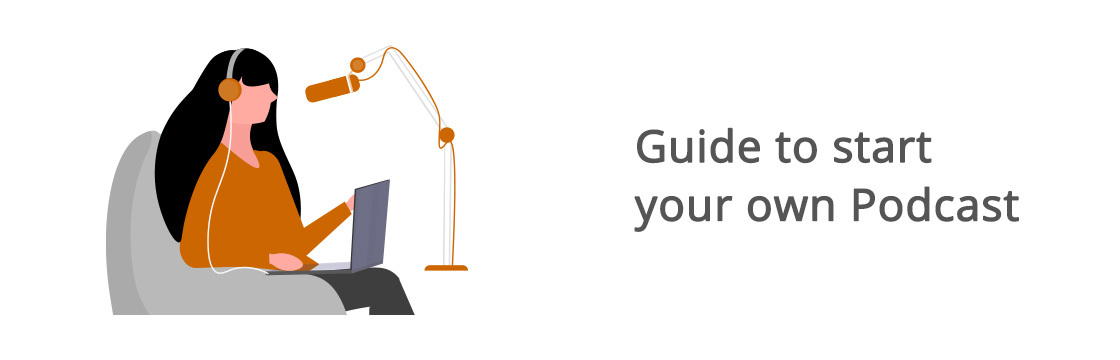But starting a Podcast can be daunting sometimes, and you need to get everything on your checklist right.
We have got you a perfect guide on how to start your Podcast.
So, let’s dive in!
Select your Topic
- Know what to talk about: You want your Podcast to focus on a specific topic or genre. Try to choose a theme about which you can talk about for a long time (to create enough episodes), but it shouldn’t be so vague that it doesn’t appeal to your potential audience. Try to keep your theme broad so that you can explore more topics as you gain popularity. Most importantly, make sure your topic is something that you are passionate about. Something that you can talk about for hours.
- Know your audience: Visualize a dream audience for your Podcast. You need to know for whom you’re making your program and why. It is essential to offer people a reason to listen to you and provide them with value when they press the play button. Even if the value is pure entertainment.
Choose a Format
For more detailed insight, read our blog on 7 Types of Podcasts.
Get Your Equipment Right
- Computer: Well, kind of makes sense, right? To do almost everything, be it recording, editing your videos, or uploading your .mp3 files, you’ll need a computer. So, get it!!
- Microphone: When launching a Podcast, the most important thing you’ll need is a good quality microphone. Most of the microphones are devices that are plug-and-play, which means they don’t require any drivers (or installation). The good news is that you can get a decent USB microphone for less than $50 USD.
- Pop filter: Pop filters reduce the background noise and echo when speaking close to the microphone. They usually cost around $5-20 USD.
- Microphone Stand: small but a vital tool for your podcasting journey. This keeps the mic stable and leaves your hands free to talk and be dramatic 🙂
Know Your Software
- Audio recording software: There are many software like Alitu, Adobe Audition, Audacity, etc. (also known as Digital Audio Workstation aka DAW) that will allow you to record sound from your microphone and save it as an .MP3 file.
- Call recording software: If you intend to conduct interviews for your Podcast, you should consider using software that will record your calls. (This software is not necessary if you are using a mixer that records all sound from your PC.)
However, if you’re doing interviews with a basic setup and a program like Skype or Google Hangouts, then you should consider softwares like:
- Ecamm Call Recorder
- Pamela,
- UberConference
- Callnote
- Editing Software: Editing software can allow you to add your opening titles, stabilize the sound level or edit any gaps of dead air or typos in your Podcast recording Lookout for settings in your preferred audio editor that automatically stabilizes the volume so that there are no sudden spikes in loudness (which is ideal for headphone listeners), as well as reduces background noises Softwares like Alitu, GarageBand, Adobe Audition, and Audacity are some of the software that should do the trick.
Choosing Your Podcast Name and Creatives
- Podcast Name: If you look at the top Podcast charts, you’ll see a wide variety of names. Some are descriptive of the show’s content, while others don’t make much sense. Well, this is the time to let your creative juices flow. But try to choose a name that will allow you to expand your show’s themes in the future.
- Cover Art: Most people will notice your cover art first when they browse through any Podcasts app. It is the image that appears when you share your show on social media. You can hire different designers to create a copy or try creating your own cover art using free applications like Canva, Visme, Adobe Spark, etc.
- Submitting your Podcast: Once you’ve recorded your show, the next step is to look out for a host who can make it available to your listeners. A podcast hosting service can help you through this process, after which you can upload your audio files to various Podcast channels.
We have done some research and have found a few websites which can help you host your Podcast. Some of the best Podcast hosting companies are:
- Buzzsprout
- Captivate
- Transistor
- Castos
- RSS.com
- Podbean
Another important step is to submit your Podcast to the most prominent directories to reach millions of potential new listeners and fans.
Some of the topmost grossing directories are:
Launching and Marketing Your Content
Podcast marketing isn’t a one-size-fits-all approach. A strategy that generates thousands of downloads for one program may result in slow growth for another.
When developing a marketing strategy, keep the variety in mind and observe what works for you. You might have to experiment at first; testing fresh ideas, alternative messaging approaches, and thinking outside the box may help you find the audience you’ve been looking for.
Some common easy to use marketing approaches for your Podcast content can be:
- Using Paid Ads to promote a Podcast is appropriate if you have a budget, but assuming that “ads don’t work” is not the right approach; rather, using paid advertisements can work wonders for your Podcast. All you need to know is where and how to place your ad strategically.
- Sharing on Social media platforms can be a great way to start out marketing your Podcast. It’s easy, convenient, and free! However, this strategy works if you have a good number of followers from your required audience sets.
- Word-of-mouth advertising is one of the most powerful Podcast marketing tactics. The first step is to find the ideal areas to spread your message and then find your target audience. Explore workshops, meet-ups, and local events that are relevant to your Podcast, and try to get the most out of these events!
- Connecting with other Podcasters is an excellent approach to keep up with new ideas, trends, and effective Podcast promotion. And there is nothing better than joining a community of podcasters. They will help you, offer you assistance; communities are useful in finding quick answers and support.